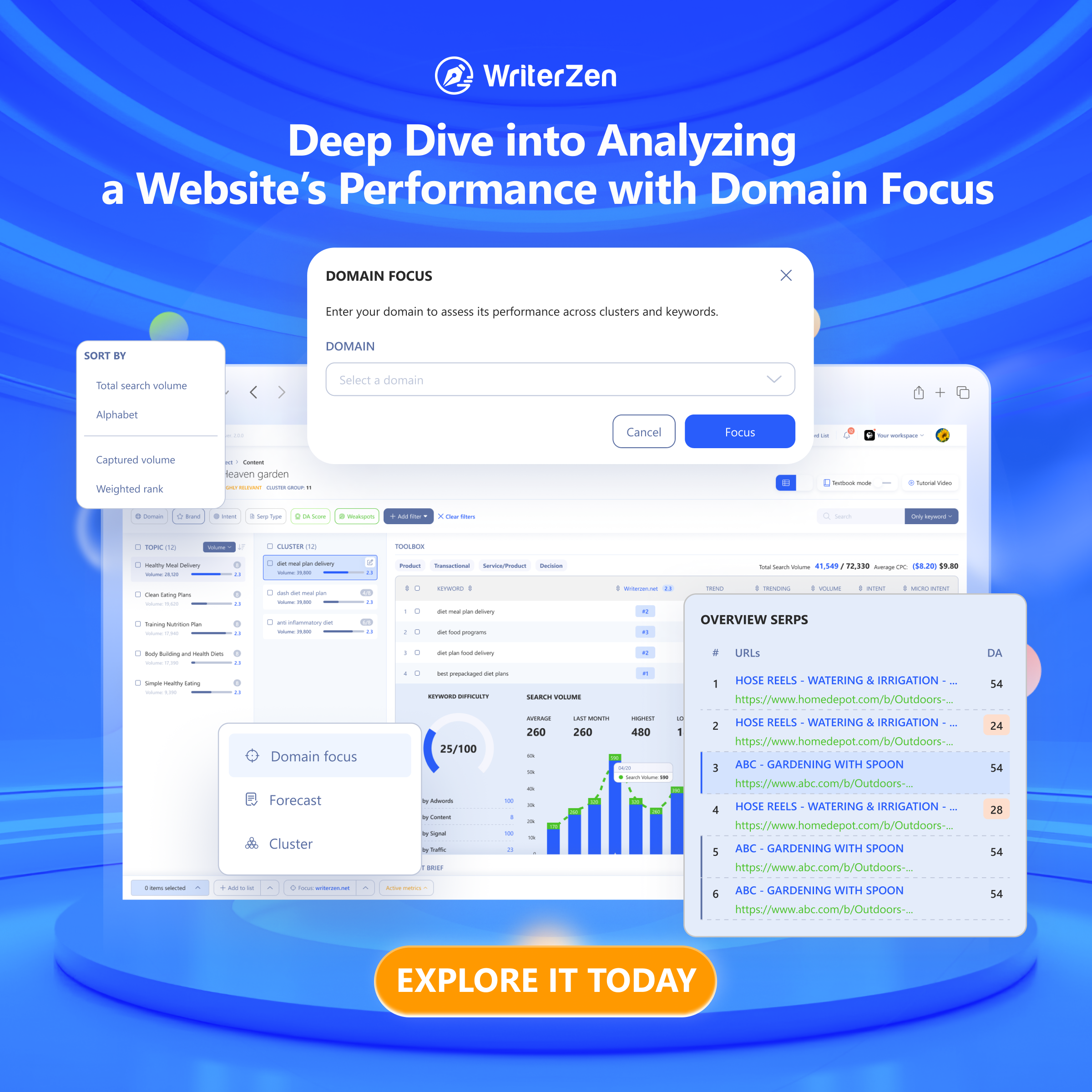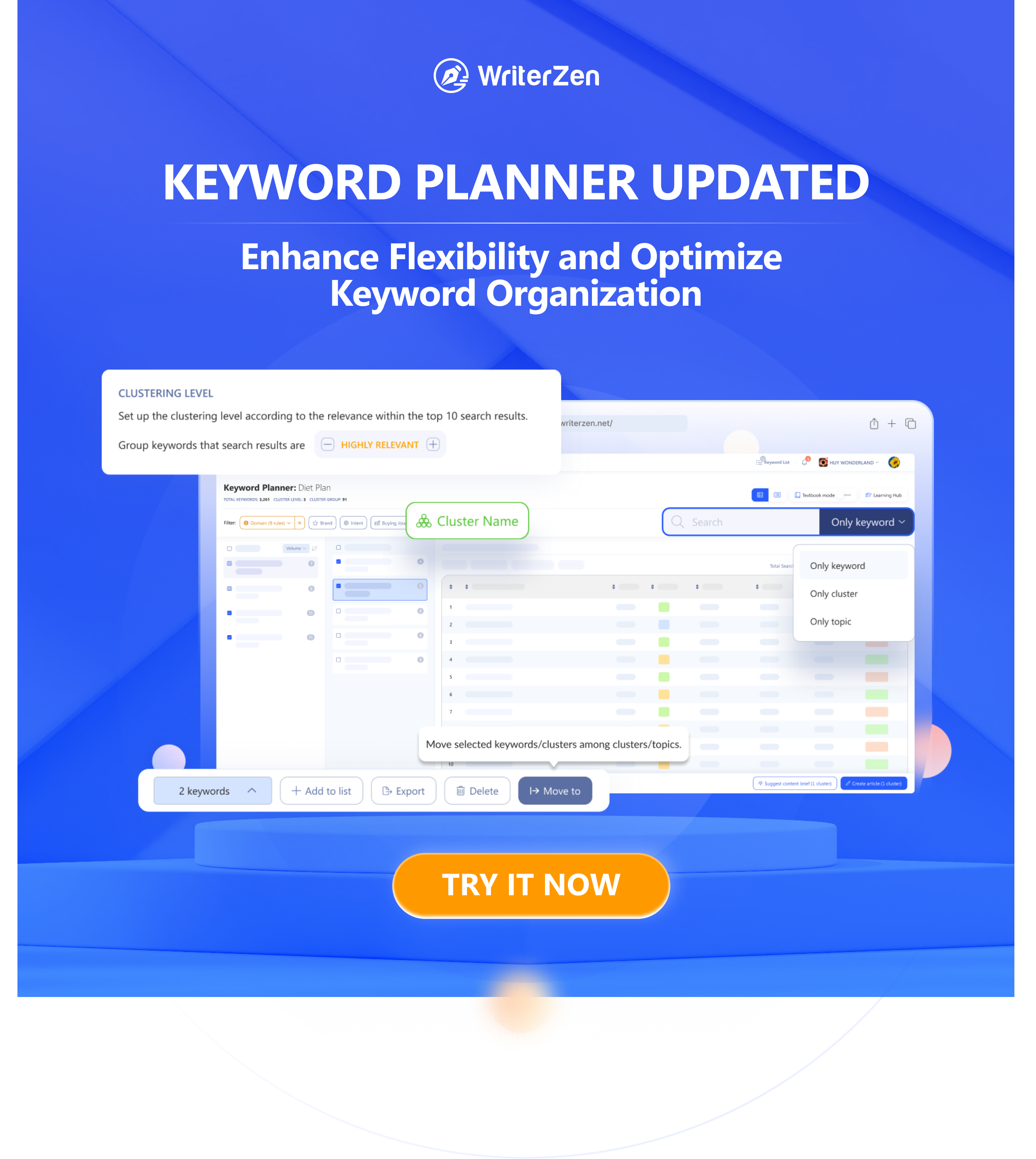[Version 2.34.0] WriterZen Release Notes - March 2024 🚀
We're thrilled to announce some fantastic updates to our Keyword Planner that are designed to enhance your experience and streamline your workflow. Here's what's new:
1. Selection Overview Panel: We've introduced a new panel in the Keyword Planner to give you a comprehensive overview of the items you've selected after filtering, moving, or deleting. This feature ensures you have a clear view of your selections at all times, making your planning process smoother and more efficient.
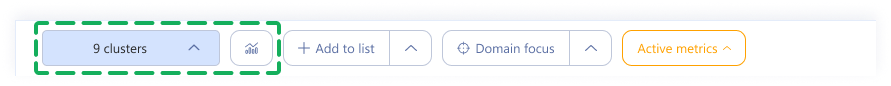

2. Enhanced History Table: For those projects that have activated Domain Authority (DA), you'll now see a DA icon on them in the Keyword Planner's History table. This visual cue helps you quickly identify which projects have this crucial metric activated.
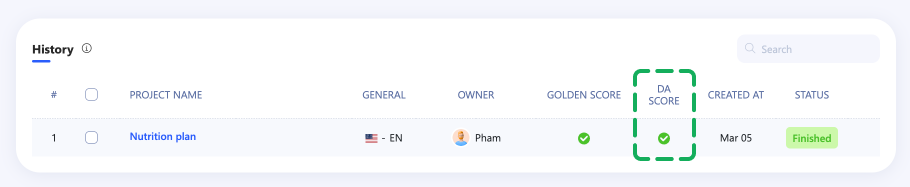
3. Average DA Column for Activated Projects: Projects with activated DA will now feature an "Average DA" column. This column calculates the average DA score across all SERPs for your project, giving you valuable insights into the authority landscape of your selected keywords.
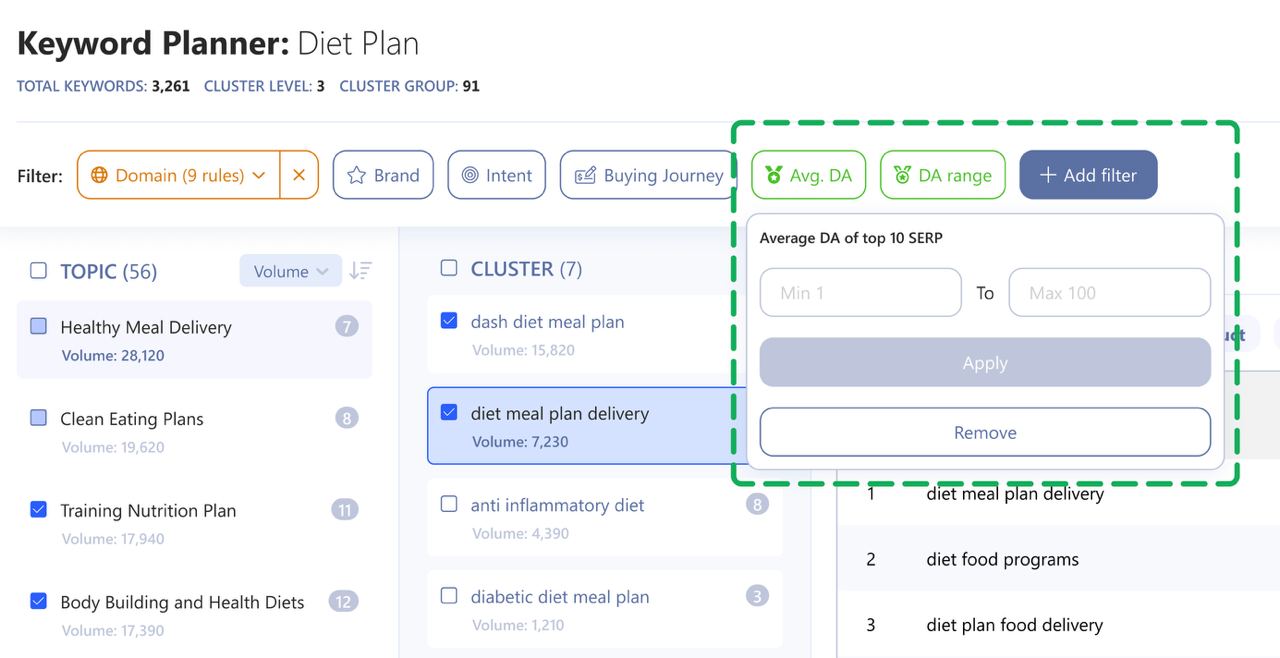
4. Search Volume and CPC Labels: To provide you with immediate insights, labels displaying Search Volume and Cost Per Click (CPC) will now appear on the items you've selected. This update allows you to assess the potential of your keywords at a glance.
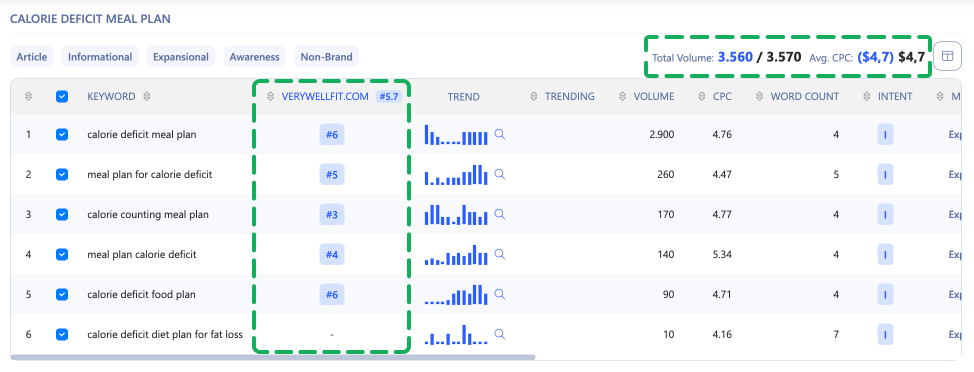
5. CTA Request to Join Workspace: We've made collaboration even easier! Users who receive a shared link but haven't joined the workspace yet will see a "Request to Join" call-to-action. This simplifies the process of bringing new collaborators into your workspace.
These updates are part of our ongoing commitment to making WriterZen the most user-friendly and powerful tool for your SEO and content planning needs. We can't wait for you to try them out and see the difference they make in your projects!
Stay tuned for more updates, and as always, thank you for being a part of the WriterZen community.
Happy Planning,
The WriterZen Team